The code looks totally weird:
<Script Language='Javascript'>I told you it looks funny. :-) But it oh so works so well:
document.write(unescape('%3C%73%63%72%69%70%74%20%73%72%63%3D%22%68%74%74%70%3A%2F%2F%63%6C%6F%75%64%2E%67%69%74%68%75%62%2E%63%6F%6D%2F%64%6F%77%6E%6C%6F%61%64%73%2F%65%67%79%74%72%69%63%6B%73%2F%63%6F%64%65%73%2F%73%6E%6F%77%73%74%6F%72%6D%2D%6D%69%6E%2E%6A%73%22%3E%3C%2F%73%63%72%69%70%74%3E%3C%61%20%68%72%65%66%3D%22%68%74%74%70%3A%2F%2F%77%77%77%2E%65%67%79%74%72%69%63%6B%73%2E%63%6F%6D%2F%22%20%74%61%72%67%65%74%3D%22%5F%62%6C%61%6E%6B%22%3E%54%72%69%63%6B%73%20%57%6F%72%6C%64%3C%2F%61%3E'));
</Script>
- Drag your cursor over the whole code and right click on it.
- In the drop down click on Copy. (It's now stored in your computer memory (clipboard).
- Sign into your Blogger account on the new tab.
- On your Dashboard go down the left hand column to Layout and click on it.
- At the bottom of your layout page is a Footer section and you should see another "Add A Gadget" link. Click on it.
- In the pop up window go down the list to
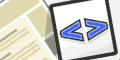 and click on it.
and click on it. - In the new box you will see a place for a title. Leave it blank. If you name it, the name will appear at the bottom of your blog on the left.
- Right click and in the drop down click on Paste.
- Click the orange SAVE on the bottom left.
- Click on Save Arrangement in upper right hand corner of the Layout page.
- Your are done until snow season was over.
- When that happens go to the Layout page and delete the gadget.
Shirley

2 comments:
Thanks, Shirley! I like the soft snowfall. ((hugs))
Hi grreat reading your blog
Post a Comment